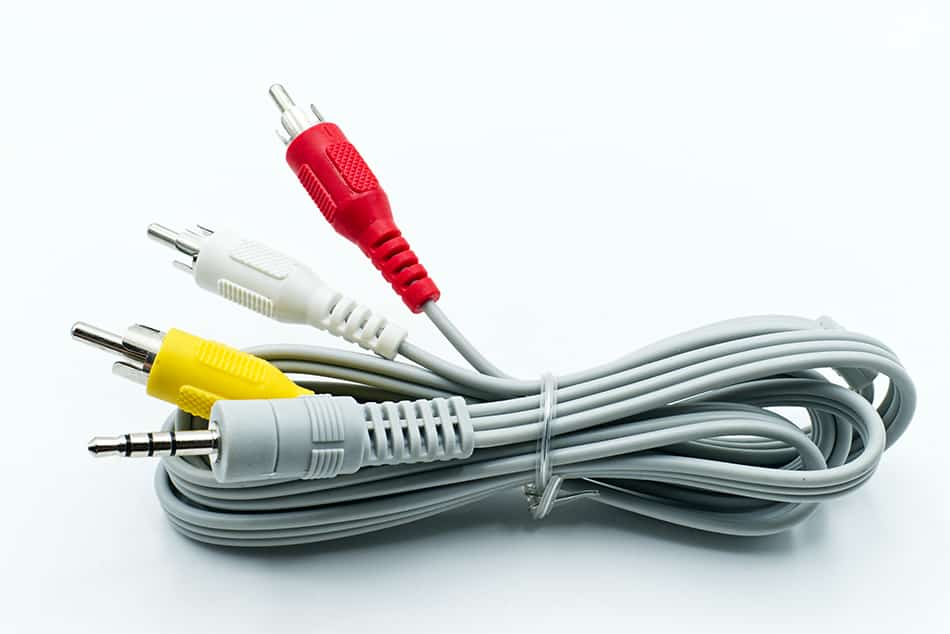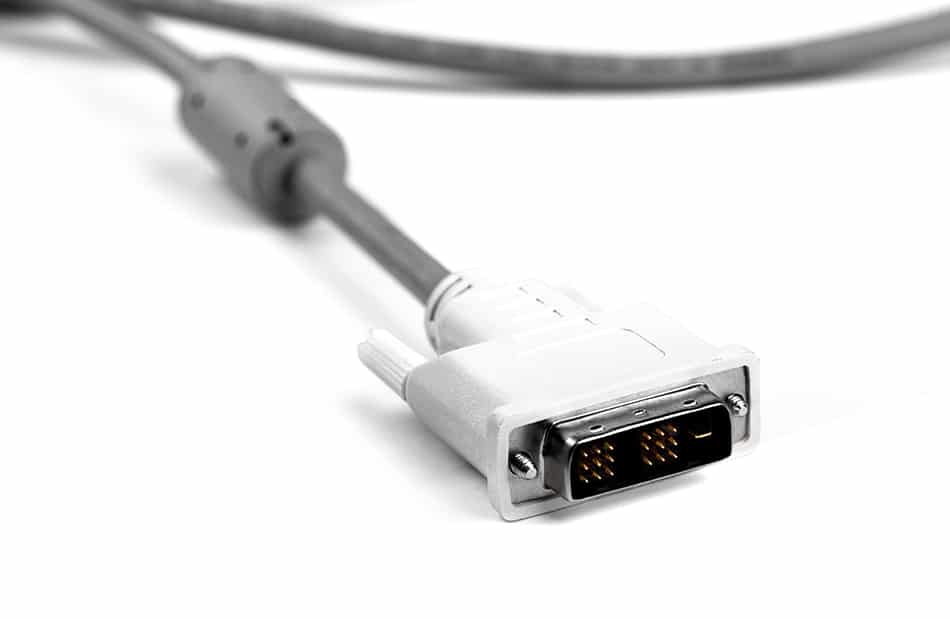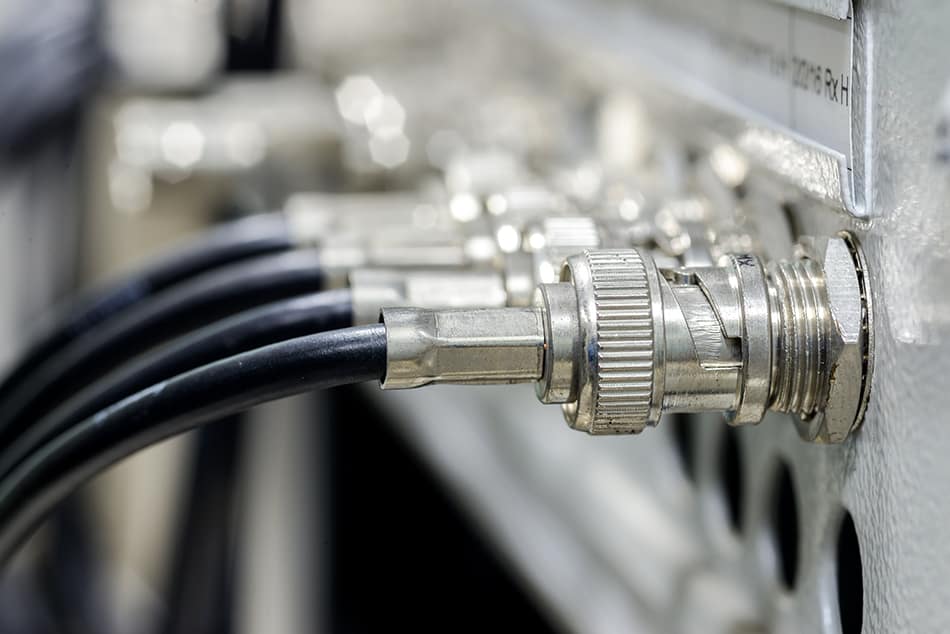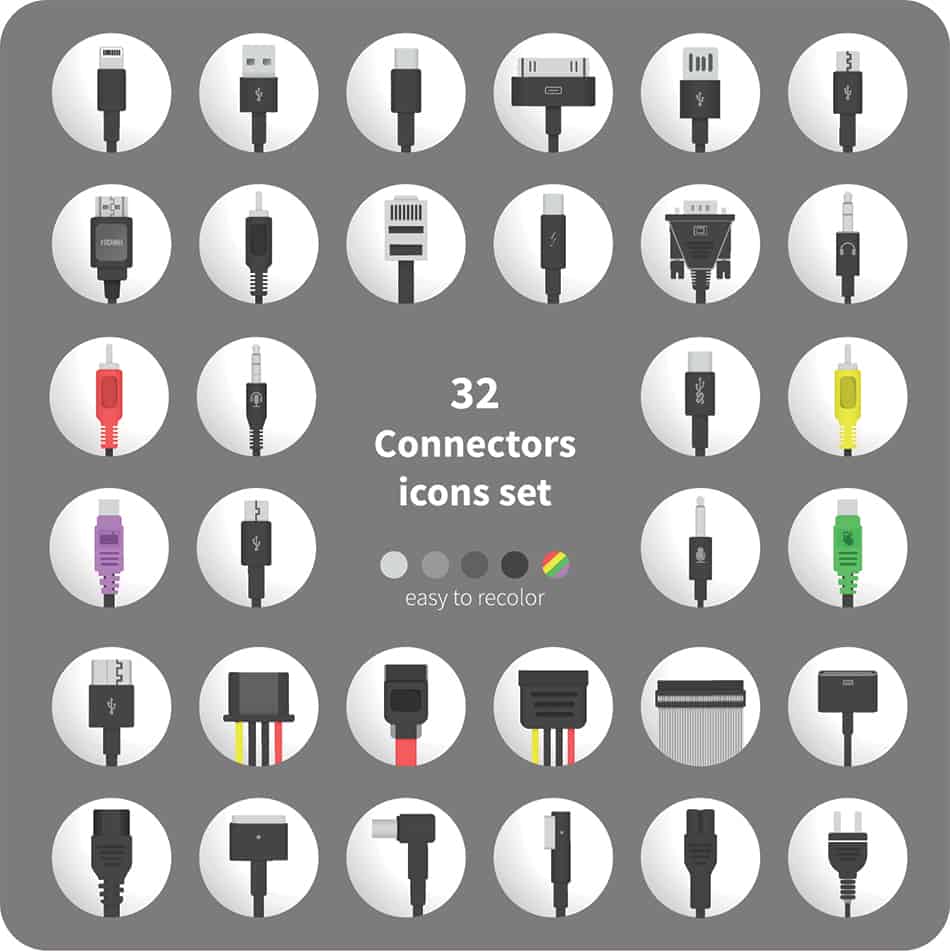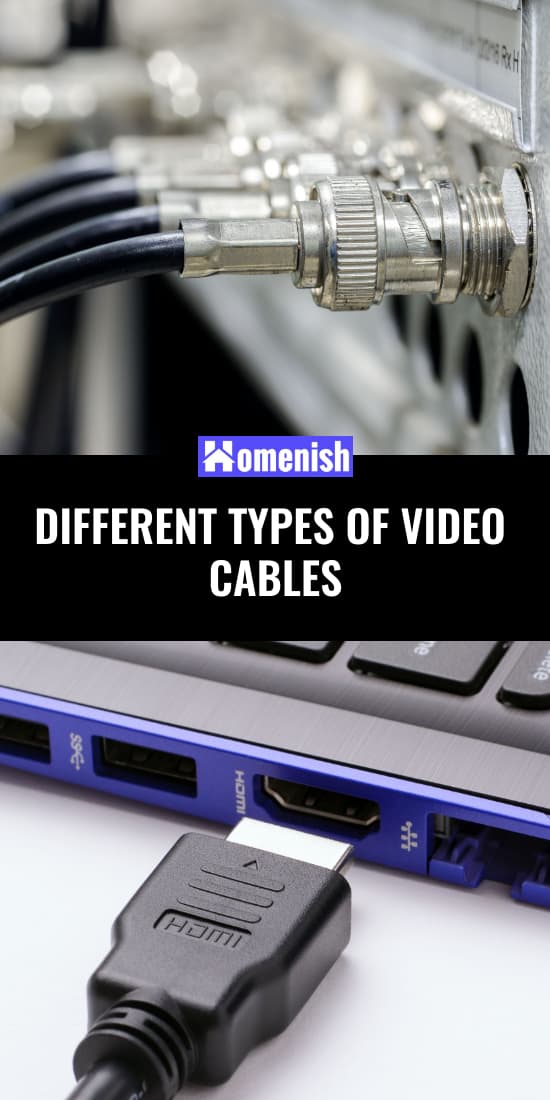In most areas of life, having numerous options is a positive thing, but when it comes to home video technology, the sheer multitude of video cables available can make life quite difficult and confusing.
This list of some of the most popular types of video cables that have been commonplace in homes over the last few decades and today will help break down the barriers on video cables and help you understand the key differences in basic terms. You might even be inspired to sort out your cable drawer and dispose of some old cables that you will never need again!
Though there are numerous types of video cables available for a wide range of different uses, they can all essentially be categorized into one of two groups: analog and digital. Analog and digital refers to the way a signal is transmitted and can have various influences on a cable’s ability to operate well.
Analog
Analog cables are the older types of cables used to transmit video. These cables use a signal that is continuously variable. This fluctuating signal makes it particularly susceptible to interference, which is why many older-style electronics would suffer from fuzzy pictures.
Noise disturbances, which are caused by interference from atomic particles or thermal vibrations, are also commonplace in electronics using analog cables. These noise disturbances might present as static noise or even cross-talk that might be picked up from other signals.
Digital
By contrast to analog, digital cables use only two levels, which makes them much more secure and able to produce more reliable sound and visuals. They transmit via binary coding and generally tend to give higher-quality results than analog versions.
Digital cables were introduced in the 1990s and are now considered to be far superior to analog types. As a result of the introduction, cable companies had to make the switch from analog systems to digital systems, which cost millions of dollars.
Video Cable Types
HDMI
HDMI stands for High Definition Multimedia Interface. This is a type of digital cable that was introduced in 2003 and has since become an essential cable in every modern household.
The cable itself has a rather large connector head, with 19 pins: 10 on the upper row and 9 on the lower row. These cables transmit compressed or uncompressed audio data alongside uncompressed video data to provide flawless sound and video to compatible devices. Most modern audio/visual systems now use HDMI cables to transmit data, including digital TVs, computer monitors, video projectors, and game consoles.
MHL
MHL stands for Mobile High Definition Link. It is a type of digital cable that was released in 2010. This is a cable that is standardized across all brands of smartphones and digital televisions, with the sole purpose of connecting phones and tablets to TVs. This cable was designed by the MHL Consortium, which comprises five major electronics companies: Nokia, Sony, Samsung, Toshiba, and Silicon Image.
If you have ever transferred data from your smartphone to your TV, you will have done this using an MHL cable. With an MHL cable, you can see the contents of your phone on your digital TV; for example, you could look at your photos on a much bigger scale, watch videos, or read documents.
There have been several updates to the original MHL cable since its introduction: the MHL 1, MHL 2, MHL 3, and superMHL. All of these cables have connectors with 5 pins, except for the superMHL which can have between 5 and 32.
DisplayPort
These cables were introduced in 2007, and they are compatible with digital technology. They work in a similar way to HDMI cables, but without the audio return channels.
These cables are used by Apple, Lenovo, Dell, and HP electronics, as well as other types of systems, monitors, and graphics cards. These cables will have 20 or 32 pins on their connector heads, depending on the version you have.
The primary function of a DisplayPort cable is to carry video from its source to a display device, such as a computer screen. However, they are also capable of carrying digital audio data and USBs, among other types of data. Mini DisplayPort became available in 2009 as a miniature version of the audio-visual interface. Since then the Thunderbolt was released in 2014, which replaced the need for Mini DisplayPorts.
SDI
SDI stands for Serial Digital Interface, and this actually encompasses a family of digital interfaces. It was first developed by The Society of Motion Picture and Television Engineers. Its main purpose is to transmit video, and many variations exist, including 3G-SDI, SD-SDI, Dual-Link HD-SDI, and HD-SDI.
These transmit using coaxial cable with BNC connector heads, which is the same as those used by many analog cables. This makes changing over from analog to digital much easier, as you can simply upgrade your cable, assuming your devices are compatible with digital systems.
DVI
DVI stands for Digital Visual Interface, and these can be both analog and digital. It was designed in 1999 by the Digital Display Working Group, along with the Mini DVI and Micro DVI. The primary purpose of the DVI cable is to connect a video source to a display device, for example, a video controller to a computer monitor.
It is most commonly used for computing devices, but it can also be used with TVs and DVD players. This type of cable transmits only uncompressed digital video. Its support for analog and digital systems made it particularly popular during the time of switchover because it was compatible with both types of systems. DVI sockets have 29 pins.
Component Video
Component video is also sometimes referred to as YUV. It is compatible with analog systems and was introduced during the 1990s. These cables use analog video signals that have been split into at least two but often three component channels.
These cables are not able to transmit audio signals and, therefore, are often paired with audio cables in order to achieve video with matching audio. These types of cables typically have three RNC or three BNC connectors.
Composite Video
These cables carry standard definition video via analog video signal. They are unable to carry audio signals, and so this would need to be transmitted via a different cable connection.
Composite video cables were first introduced in 1956 and have been used to transmit video in various consumer electronic devices, such as game consoles, VCRs, and laptops. They can connect with various different connector heads, including BNC, Mini VGA, RCA, and TV aerial plugs.
VGA
The VGA connector was first introduced in 1987. VGA stands for Video Graphics Array, and it operates via an analog signal. It was designed by IBM and became a standard connection as an analog video display interface on PCs, as well as projectors, TVs, and monitors. It has since been replaced by newer digital interface systems, such as HDMI, DVI, and DisplayPort.
On new models of computers, it would be unusual to find a plug that a VGA can connect to. VGA’s have 15 pins over the space of three rows. Mini-VGA cables are also available, which provide the same service but with a smaller connector head. These are not standard and were mostly found on laptops. Alternatively, some VGA cables can work with five separate BNC plugs at the end.
S-Video
S-Video is also known as a separate video or split video. This is an analog video interface that separates or splits the colored signal from the black and white signal and thereby achieves a better quality of image than its predecessor, composite video.
It was initially introduced by JVC in 1987 and went on to be used by home computers, laptops, and game consoles, including the Commodore 64 and the Atari 800. The most common connector for S-Video is the 4-pin mini-DIN.
The main issue with the mini-DIN was that due to its size, the pins were weak and susceptible to bending, which in turn caused signal loss and picture problems.
When a user tried to bend the pins back into position or force it into the plug, this could result in the pins breaking off and thereby rendering the cable completely useless. The less standard connectors were the 7-pin mini-DIN and the 8-pin mini-DIN.
SCART
SCART cables were first introduced in 1977. The name stands for Syndicat des Constructeurs d’Appareils Radiorécepteurs et Téléviseurs, who is the French corporation who designed the cable. This video cable is known by different names in different countries. It is known as EuroAV or EXT in the United States, Péritel in France, and Euroconnector in Spain.
It operates via analog, carrying both RGB and composite signals for video and audio. Prior to the advent of HDMI cables, SCART cables were the most common method of connection for video devices across the majority of Europe.
In some European countries, including France and Poland, SCART leads were made compulsory by law on the sale of all new TV’s. Outside of Europe, they were much less popular.
The SCART lead succeeded in making it simpler and easier to connect different audio-video equipment, as all of the necessary signals were combined into one standardized cable. Most early games consoles worked via SCART, including the Sega Megadrive, the Super Nintendo, and the Commodore Amiga. Today, SCART cables are much less common, and the majority of new TVs now connect with HDMI instead.
Considerations for Buying Video Cables
Materials
When buying video cables, you should consider the materials they are made from, as not all are made equal, and the material is what is going to affect the quality and longevity of your cable more so than any other aspect. The interior wiring of your cable is probably the most important component of the cable because this is what transmits the data and ultimately decides how good your video image is.
OFC (oxygen-free copper) is considered to be the superior material for interior video cable wiring and will provide you with the best picture for your device. The alternative is CCA (copper-clad aluminum), which is typically less expensive to buy, though the picture will not be of the same quality.
This type of material is not recommended if you are looking for a high-quality video cable, but it works well in a pinch, providing you don’t have huge expectations for it.
Another aspect you might want to pay attention to is the material used for the shielding of the wire. The shielding is basically the covering that protects the wire from damage and also from interference.
Most video cables will have either foil or braiding as their shielding, though some may have both. The number of shielding layers can also vary, from just one layer to as many as four. Cables that carry lower frequencies are suitable for having braided shielding, but higher frequency cables should have foil shielding as this is the most superior type.
The outer jacket of a video cable is what protects both the wiring and the shielding from outside elements. In most cases, video cables have outer jackets that are made from polyurethane.
They offer protection against damage to the wiring, but they also offer protection to the owners, preventing any injuries to inquisitive children or pets who try to gnaw or play with the cable. In most cases, standard outer jackets are perfectly acceptable and do a fine job.
The only time you would need to spend a little extra on a heavy-duty outer jacket is if your video cable is going to be running outside; a thicker outer jacket will protect the inner wiring from adverse weather conditions such as extreme temperatures and moisture.
The material that the connector head or connector plate is made from is also important to some people, though this aspect of the video cable build is less likely to affect the quality of the picture you receive.
Gold-plated connectors are seen to be the highest quality type of connector plates, as opposed to copper, which can appear to tarnish and age more quickly.
Length
The length of cable is very important if you are buying a video cable for a device you already have situated, and you don’t want to have to move it in order to plug it in. Before buying a new video cable, measure the distance from end to end of where you will need to attach it, then add a few extra inches so that the cable isn’t held too taut when in use.
If there isn’t too much of a price difference, always opt for a longer cable because this will then give you the option to lay it in a way that hides it better from view.
It will also mean that you can re-use the cable further down the line for a different device, and it will have a greater chance of fitting if the cable has a good length. You can always tie up a long cable to make it appear shorter, whereas you cannot stretch a cable that is too short.
Pixel Resolution
Pixel resolution refers to the number of pixels in a given space. The more pixels there are, the clearer the image will be. Think about a photo that has been printed with a low amount of pixels.
The image will be ‘pixelated’ and appear unfocused with visible square coloration issues. The standard pixel resolution today is 1920 x 1080. As long as your cable has this as the minimum pixel resolution, then it will produce a high-quality image on your device.
Price
Price is an important factor for most people when purchasing any item, and video cables are no exception. If you can afford it, then at the very least, you should buy a video cable that is priced towards the middle range. This will typically result in a high-quality picture on your device and last you many years before it needs to be replaced.
Some types of video cables can be purchased from dollar stores or similar budget shops, and though it might be tempting to save a few bucks, you will almost certainly regret it if you buy a very low-cost video cable.
These cables tend to be of a very poor build and construction quality, and are therefore unreliable, with a short lifespan, and often result in inferior picture quality.
If you want to splurge and buy the most expensive video cable, then you will likely be rewarded with an exceptional picture, but most people would be unable to tell the difference between a standard video cable and a high-end video cable.
The most important thing is to avoid choosing a bargain video cable because while these might seem like a good deal initially, they very rarely work out well.
Connector
The connector head on a cable must match the connector plug on your device in order to fit it and work properly. If you are unsure of what the connector type is called, you can refer to your device manual to find out which types of video cable will be suitable, or if you look next to the connector plug on your device, there will often be a sticker detailing the name of the connector you need.
In some instances, the type of cable you need may not be available or even exist, and for this situation, you will need an adapter.
There are numerous types of adapters for sale that can make one type of connector compatible with a different type of cable. You may need to go down this route, for example, to plug your smartphone or tablet into your TV if your TV doesn’t already have a USB port. Instead, you could use an adapter on the HDMI plug so that your USB lead from your phone could connect directly to it.
In some cases, you might notice a loss of picture quality when cables are piggybacked onto one another, and it may take some experimenting to figure out that the configuration of cables works best.
Where to Buy
At one time, you could only buy video cables from specialist technology and electronics stores, but these days you can purchase standard video cables from numerous places, such as homeware and hardware stores, or via various websites.
If you need an adaptor or a non-standard cable, then looking online is your best bet. If you need a video cable quickly, then popping out to your nearest Target or Walmart would be a good idea, while if getting a good deal is most important to you, then browse several websites so that you can make a clear price comparison between makes and models.
Checking online reviews is also a smart thing to do to make sure you are getting a good quality and good value video cable.