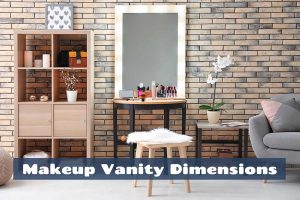Whether you’re building a desk or wanting to make sure you take every aspect into consideration before you buy a desk, it helps to know about the various parts of a desk. We’ll discuss everything that might be included in both writing desks and computer desks.
We put together a custom diagram that showcases every part of a desk below.
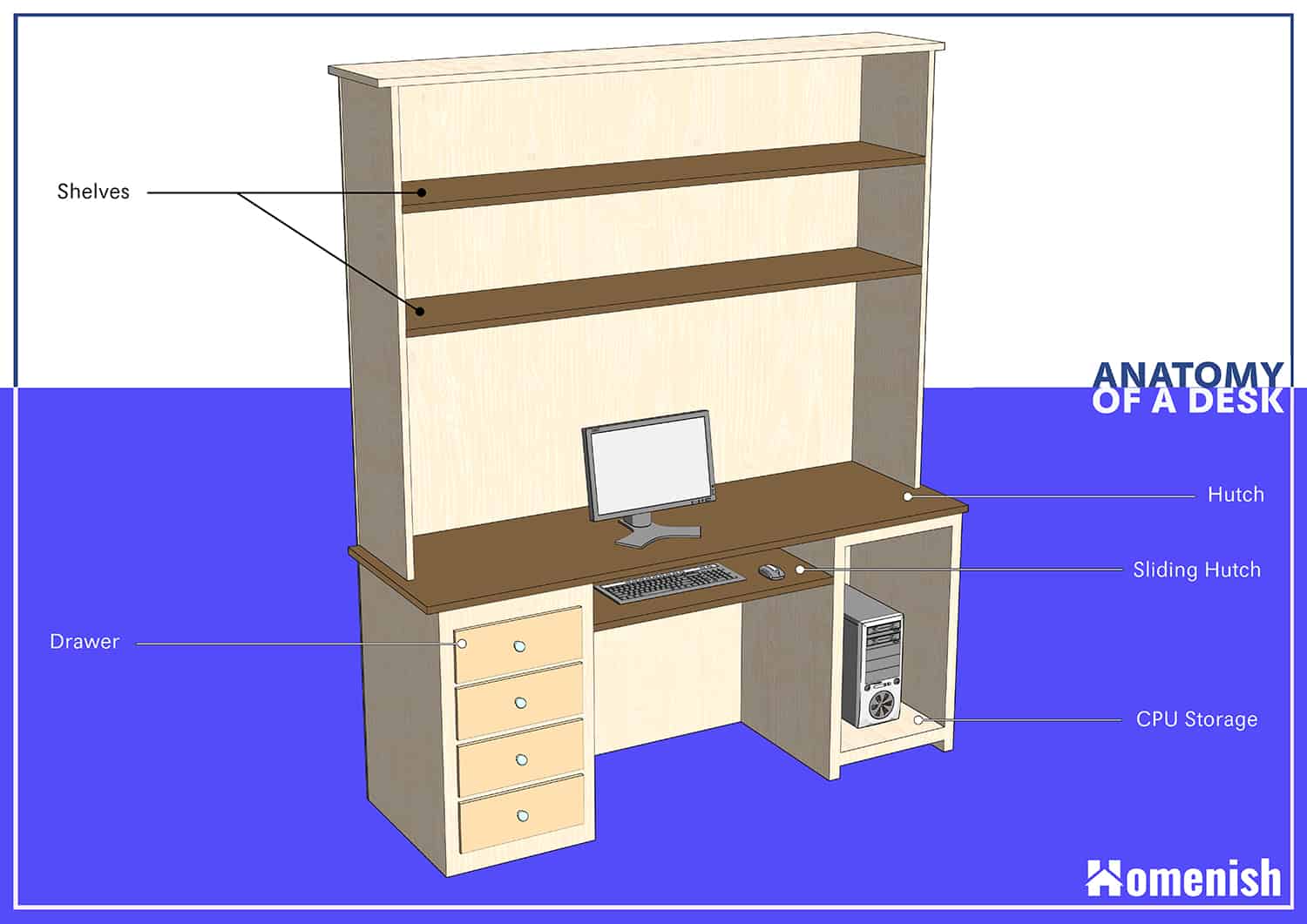
Top
The top of the desk is the main writing surface. This area should at least be large enough for you to open a book or set a computer monitor or laptop on. You may also need to put your keyboard and mouse on this surface.
Ideally, you’d have room to set out some notes, along with your computer essentials, and still have some open space. With many people working from home, this area might also hold your coffee cup or glass of water. In other words, you want this area to be as large as will fit in your space. If you’re at your desk a lot, you will find a good use for the entire surface.
Return
If you have an L-shaped desk for keeping your notes and reference material laid out, the shorter section is called the return. It’s usually narrower than the main part of the desk as well. If your desk doesn’t have a return or a credenza, consider making your own L-shape configuration by setting a table perpendicular to the desk. It might not look as impressive as a one-piece desk, but it definitely serves the purpose.
If you’re right-handed, you want the return on your right-side; vice versa for left-handers. That way, you can pivot slightly toward your dominant side to write on the surface of the return or flip through a document.
Sliding Keyboard Tray
Under the hutch, you might have a flat tray you can slide in and out. This is for placing your keyboard and mouse on. It’s lower than the top of the desk for ergonomic purposes. It’s normally more comfortable for your arms and wrists to type on a keyboard that’s level with your stomach, not a few inches higher where the hutch would be.
People who use a laptop at their desk will often buy a separate cordless keyboard and mouse to place on the sliding tray for a more comfortable typing experience. You may also hear this sliding keyboard tray referred to as a sliding hutch.
Drawers and Shelves
Under the keyboard top of the desk and the keyboard tray will be room for your legs. To either side of your legroom area, you might have shelves or drawers extending nearly to the floor. The shelves may have a cabinet door in the front to hide away their contents.
Most writing desks have a narrow middle drawer for keeping pens, pencils, and the like. If you have a sliding tray, you probably won’t have a middle drawer because you need enough clearance above your lap to be able to sit and stand comfortably, and a sliding tray plus a middle drawer would hang down too low.
Some desks have neither side shelves nor drawers but are simply meant to provide a writing surface. In this case, they’ll have a middle shelf for storing writing supplies but no other storage areas. If a piece of furniture doesn’t have any drawers, it’s not a desk but a table that you might use as a writing or computer surface.
When choosing a desk, think about what you want to use and store in that area. You should have enough in the drawers or on the shelves to quickly access anything you’ll need frequently.
CPU Storage Shelf
If your desk is built for computer configuration, it will probably have a tall, narrow shelf on the bottom. This allows you to set your CPU upright in the cavity of the desk rather than on the floor, where it can take up legroom or get kicked. You’ll want to slide the computer as far forward as you can in this space so that you can easily reach down and access the USB ports, CD/DVD drive, headphone jack, etc.
In some cases, the CPU storage compartment has a door that closes like a cabinet in front but is open in the back to allow for airflow; you don’t want to completely enclose electronic devices, or they may overheat.
Hutch
A hutch stands on top of the desk and provides storage above the top of the desk and above the computer monitor. These can be of any size and configuration. Adding a hutch increases the price of a desk considerably because it’s really adding another piece of furniture to make a set. It also doubles or triples your storage space.
You can store anything you need at your desk in the hutch, including books, paper, software discs, CDs, and any other office supplies. In most cases, you’ll need to stand up to reach the highest cabinets or cubbies.
A hutch might be attached to the desk, resting on the desk with no attachment, or be freestanding surrounding the desk (in which case, the desk slides into the hutch). When purchasing a desk with a hutch, make sure the hutch is stable and sturdy enough to stay in place. Also, be sure to check the weight limit of both the hutch and the desk because loading a lot of heavy books in the hutch may not be what it’s rated for.
If you purchase a desk and hutch separately, just check the measurements to ensure they’ll fit well together. Also, determine if the look of the two pieces will match or complement each other. You normally want all of your pieces to match perfectly or else be so significantly different that they form an aesthetically pleasing contrast. What you don’t want are two pieces that are close but don’t quite match.
Credenza
Like a hutch, this isn’t part of the desk itself but may come with a desk. It’s a separate flat-top storage area that sits on the floor. You might put your files, computer software, blank CDs, or reference materials all inside, while the top gives you a place to set your lunch or drink.
In executive suites, the credenza is where someone might keep drinks to entertain business guests. In other offices, the credenza is cushioned to provide temporary seating for vising co-workers needing to chat about a project.