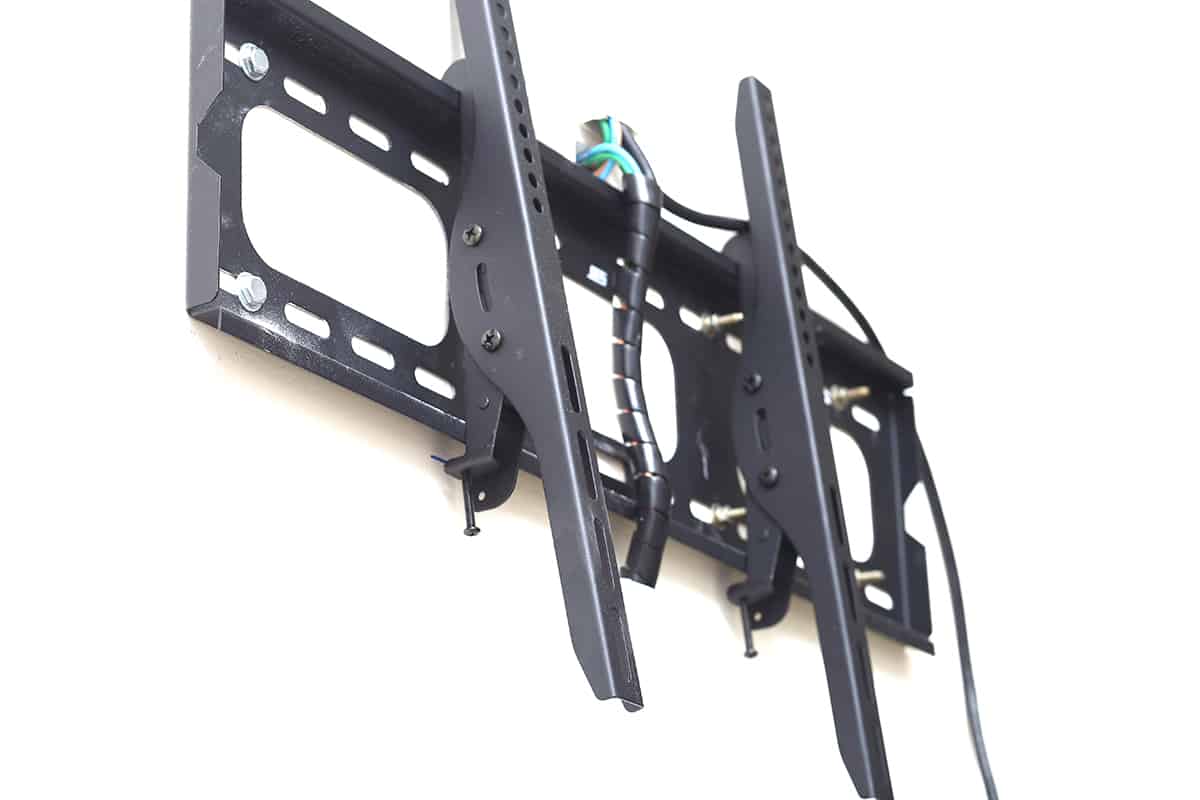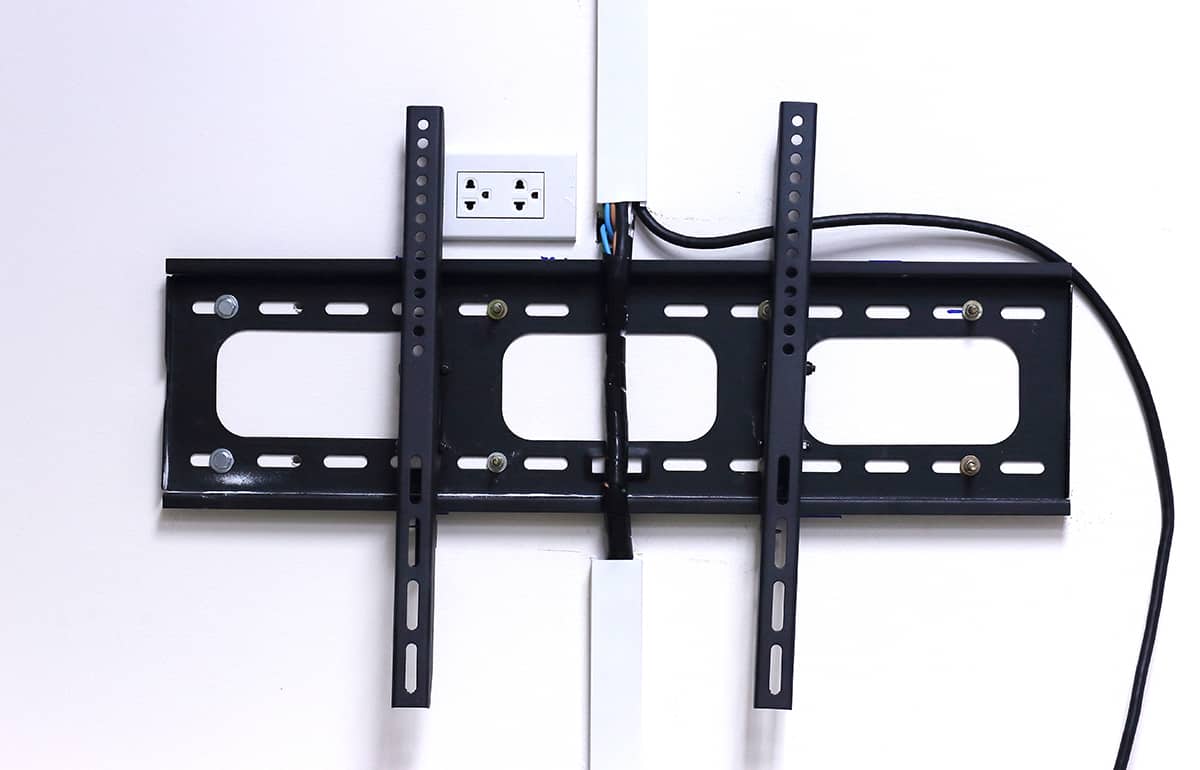The very first accessory you should get for your brand-new display is a mount. Luckily, most large TV and monitor manufacturers have chosen to adopt the VESA standard, which means finding a TV shouldn’t be too difficult, as long as you know what size to get.
VESA mount sizes range from 50 × 20 to 800 × 600. These numbers refer to the distance between horizontal and vertical mounting holes in millimeters. The type of VESA classification will give you an idea of the precise distance between mounting holes.
As far as VESA mounts go, there’s still quick a lot more to unpack. In this guide, I’ll briefly cover what VESA is, standard VESA sizes, how to tell whether your display is VESA compliant, and how to find the right mount for your display.
What Is VESA?
If you’ve been on the hunt for a TV or monitor in the recent past, odds are you’ve heard of the VESA acronym before.
VESA stands for Video Electronics Standard Association. Its main purpose is to simplify the process of finding a mount for your TV or monitor. If each display manufacturer followed its own standard, the world would be in chaos.
Something worth noting about VESA is that it consists of a specific pattern pre-determined layout of mounting holes. On the back of your display, you’ll find 4 holes in which fasteners keep the display mounted to an arm. So, even though different displays will have different distances between each mounting hole, they will be placed in a certain alignment.
Standard VESA Mount Size
VESA mount sizes range from 50 × 20 all the way to 800 × 600. These figures refer to the horizontal and vertical distance between each of the mounting screws. So, while VESA standards make finding a mount for your TV or monitor easy, it does not offer a one-size-fits-all solution.
To fully understand what these mount sizes or hole patterns mean, we first have to take a look at the various VESA mounting interface standard (MIS) classifications.
MIS Classifications
There is a total of 8 FDMI and MIS classifications, ranging from MIS-A to MIS-E and F. These classes refer to the hole patterns and screw threads, as well as the maximum dimensions and weight of a suitable display. In practice, MIS-A is very rarely used, so we can ignore that for now.
The three most widely used MIS classes are MIS D, E, and F. Let’s take a look at each of these individually.
MIS-D
- Hole Pattern: 75 × 75, 100 × 100
- Weight Capacity: 14 kg
- Display Size: 30.5 bis 58.3 cm
You will typically find the VESA MIS-D classification in smaller TVs and monitors. The mounting holes typically have 75 × 75 or 100 × 100 patterns and can support displays of up to 14 kilograms. That said, more recent display models, which are larger yet lighter, might also come with the VESA MIS-D mounting standard.
MIS-E
- Hole Pattern: 200 × 100, 200 × 200
- Weight Capacity: 22.7 kg
- Display Size: 58.4 bis, 78.6 cm
A VESA MIS-E mount will be able to support displays of up to 22.7 kilograms in weight with measurements of between 58.4 and 78.6 centimeters. It will have two kinds of hole patterns—200 × 100 and 200 × 200. Many of them will be ceiling brackets, column mounts, and traverse brackets.
MIS-F
- Hole Pattern: 400 × 200, 400 × 400, 600 × 200, 600 × 400, 800 × 400
- Weight Capacity: 113.6 kg
- Display Size: 78.7 bis 228.6 cm
VESA MIS-F mounts are the largest you can get. As you can see from the figures above, this type of mount is ideal for ultra-wide displays that you will mount in living rooms and other spacious parts of your home. There are lesser-used hole patterns, including 300 × 300, though the most common one is 600 × 400.
Table Summary
The following table will describe all of the relevant mounting capacities and specs of each MIS class.
| MIS | Display Size (diagonal) | Display Weight | Hole Pattern (mm) | Screw Length (mm) | Screw Thread |
| B | 4 in. / 102 mm | 4.4 lbs. / 2 kg | 50 × 50 | 4 | M4 |
| C | 8 in. / 203 mm | 10 lbs. / 4.5 kg | 35 × 75 | 5.4 | M4 |
| D 75 mm | 12 in./ 305 mm | 17.5 lbs. / 8 kg | 50 × 75, 75 × 75 | 7.4 | M4 |
| D | 12 in. / 305 mm | 30.8 lbs. / 14 kg | 100 × 100, 50 × 100 | 7.4 | M4 |
| E | 23 in. / 584 mm | 50 lbs. / 22.7 kg | 100 × 100 / 50 × 200 | 7.4 | M4 |
| FM 6 | 31 in. / 785 mm | 110 lbs. / 50 kg | 200+ × 200+ | 10 | M6 |
| FM 8 | 31 in. / 785 mm | 250 lbs. / 113.6 kg | 200+ × 200+ | 15 | M8 |
Is My Display VESA Compliant?
The good news is that most large manufacturers adhere to VESA standards. However, if you’re unsure of whether or not your display is VESA compliant, all you have to do is check the back.
On the backside of the display, look for four screw holes that create a square or rectangle. There might be plugs inside the screw holes; so you will have to unscrew or pull out.
You can also look at the included paperwork to see whether it has the acronym VESA anywhere in it. If you’re completely unsure, or if you bought your display second-hand, the best thing you can do is reach out to the manufacturer.
How to Find the Right VESA Mount for My Display?
To determine what mount size you need, you will have to follow this simple three-step guide:
- Take a ruler and measure the distance between the two top or bottom screw holes to get the horizontal measurement.
- Use the ruler and measure the distance between the two left or right screw holes to get the vertical measurement.
- Use millimeter measurements when possible. If not, convert from inches to millimeters by multiplying the inch figure by 25.4.